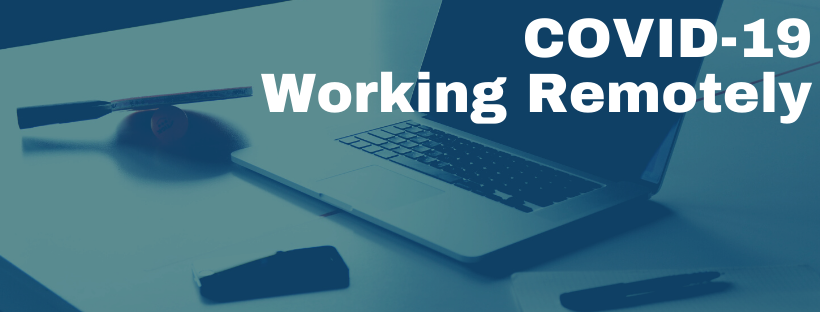COVID-19 forcing many businesses to quickly implement remote work. I have worked from home for many years. I was talking to a few of my friends and clients owning a small business and they are finding a way to plan out work from the home strategy for their staff and themselves.
I am sharing some of my own experience and also tips on some of the tools (many are free) that can be implemented for small business
First of all, it is important for educating your staff on the work style while working from home as well as the communication protocol. Train them on the new tools they will be utilizing to perform their communications with customers, vendors and other staff members.
Some of the tools to be considered:
Tele Conferencing and Online meeting: https://www.freeconferencecall.com/ provides free conference calls, video conferencing and online meeting tools. There are no time limits and meetings can be started immediately. One of the challenges is TMOBILE is charging their phone users a per minute charge for calling into the Freeconfrencecall’s conference number. However, Freeconferencecall provides an IOS and Android app that would work without going through the TMobile Audio connection.
For a very small business UBER conference call provides a very simple interface and does not require any downloads. Their free offering is limited to 10 users but no time limits and hence good for small size teams.
There are a lot of other paid solutions like Zoom, Go To Meetings, etc are available.
Workplace by Facebook is another great collaboration tool and it has a simple user interface.
Other Project Management tools like Trello, Slack. It would be great for tracking progress.
If you are not using cloud-based storage then free Google Drive would be a great solution. Additionally, Dropbox, Box, and other cloud-based storage would be good for storing work products and sharing with other team members, clients, and suppliers.
If your staff has never worked remotely or worked from home then Train staff on Conference Call Etiquette or remind them of some simple rules.
- Typing on the Keyboard is annoying and should keep in mind while on the conference call
- Find a quiet place instead of a family room where kids are playing and dogs are barking and TV is playing loudly
- Eating or Chewing Food – this is a big no-no during the conference calls. People on the other side of the calls can hear those sounds.
- Always mute the phone while not talking
- Paying attention to the call, many times when the name is called the person would say, sorry can you repeat the question and everyone knows that they were not paying attention.
- Going to Bathroom and leaving the phone off mute
Also, educate on discipline of business hours. Many times people do not realize working from home is still a work and they just attend the calls but forget to follow up and do their normal routine work.
Make sure your team has adequately prepared to work remotely and they have required tools installed.
I hope this helps.